
The first goes to Barb at Grits and Glamour for letting me know about Windows Live Writer. After reading her post about this blogging software, I decided to give it a try.
I was frustrated with the Blogger software in that every time I inserted a picture the software put it at the top, and I would have to drag it to the right position. And it seemed that every time I moved a large picture, the link to the original “got lost” so my readers couldn’t click on a picture to enlarge it unless I edited the HTML code to put the link back in. I did, BTW, find out how to do that, so of course I spent the time to redo the links. And did I mention that fixing the spacing was driving me nuts.
Well, Windows Live Writer has solved most of my problems. After downloading the software, I set up my account with the address of my blog. Windows Live Writer imported everything from my blog, including the typeface. So now I just open Live Writer, and I’m typing a post right on my background just like it will appear on the web.
Now when I insert a picture, I place the cursor where I want it, and Live Writer puts it right there. Then I can decide if I want the picture left, right, center or inline. I can also resize my picture to whatever size I please.
When I’m done, I have several options. I can save a draft to the Live Writer software, or I can post a draft to my blog. With this option, I can then go to Blogger and schedule it to post to the web at a later time. Live Writer also gives me the option of publishing to my blog as soon as I finish composing on Live Writer.
If you’re interested in trying Live Writer, just go HERE to download.

I had been looking for some appropriate software to do an email button, and I found the hand with the five little piggies on Karen’s website.
Hats off to these two blogging buddies.

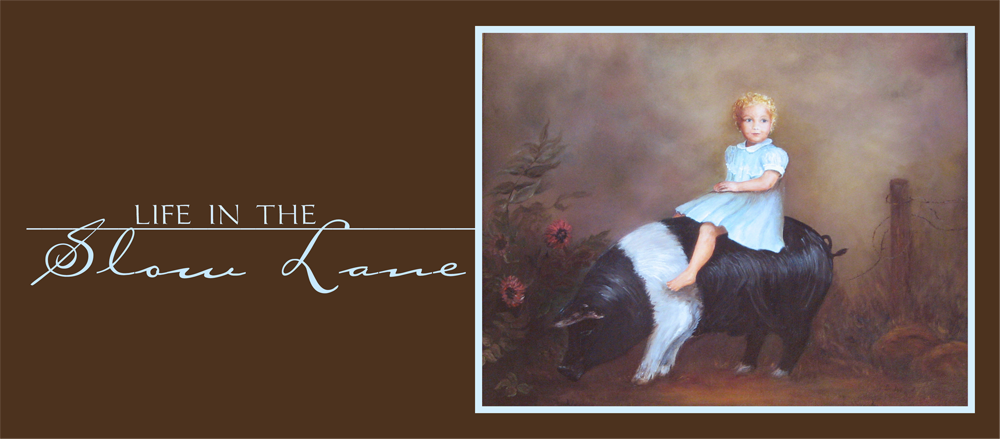





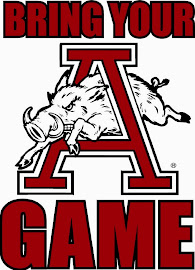







6 comments:
I think Live Writer is getting around today! I just installed it, too. I spent so much time making sure everything was sitting perfectly on the page, and blogger preview was no help. I'm loving it. And, to all the bloggers who offer free graphics, many thanks from us, too.
Hmmmm - - - Live Writer sounds great!!! I may have to check it out.
You are the one who told me about windows live write and I am going to instal it tomorrow. It also takes me forever to do a post with photos! So I have you to thank for passing along your knowledge!
Love the e-mail button too!
Lou Cinda :)
Kudos to them!
Thanks so much for this information. I am having the same frustrations that you have experienced. Perhaps this is my answer as well. I will certainly give it a try.
Very well deserved awards! I just downloaded Live Writer too - it's brilliant. And re Karen - she does some lovely work! Elegant and inspiring. (I put her in my Links section - it's so hard to find nice backgrounds).
Post a Comment